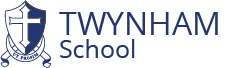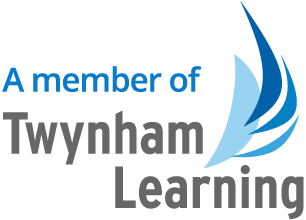Computer Science
In Computer Science, we aim to give students the skills, knowledge and understanding to thrive in the digital world.
Curriculum Information
Key Stage 4 Options Information
| Exam board: OCR |
What is it like to study Computer Science?
|
| Qualification: OCR GCSE in Computer Science | |
| Specification: OCR GCSE Computer Science 2020 | |
|
Assessment: The exams and non-exam assessment will measure how students have achieved the following objectives: AO1: Demonstrate knowledge and understanding of the key concepts and principles of computer science. AO2: Apply knowledge and understanding of key concepts and principles of computer science. AO3: Analyse problems in computational terms to make reasoned judgements; and to design, program, evaluate and refine solutions. Paper 1: Principles of Computer Science Written examination: 1 hour and 30 minutes, 50% of the qualification Paper 2: Application of Computational Thinking, algorithms and programming, 1hour and 30 minutes, 50% of the qualification |
|
|
Who is the course for? This course is ideal for students wishing to pursue a career in the IT industry, use computing as part of their job or just with a desire to learn how to program effectively. The course is challenging but rewarding as it requires students to employ a high level of analytical and problem solving skills. You will need to be organised, motivated and prepared to think. Students with good maths, science, logical reasoning skills and a real interest in computers beyond just using them to surf the Internet will excel in this course. |
|
|
What will I do on the course? Computer Science focuses on how computers work, rather than how and why to use them. The course will give learners a real, in-depth understanding of how computer technology functions from the basics of binary through to operating systems and onto hardware. It provides insight into what goes on ‘behind the scenes’, including high level language programming, which many learners find absorbing. A large part of this course will involve creating designs and coding software solutions using the Python programming environment. Python is a relatively straight forward programming language for learning the principles of coding constructs, but also capable of developing industry strength applications. Through learning to program you will develop critical thinking, analysis and problem-solving skills as well as learning to think about efficiency and optimisation. |
|
|
The course will make an excellent preparation for learners who want to study or work in areas that rely on these skills, especially where they are applied to technical problems. These areas include engineering, financial and resource management, science and medicine. This course is a must if you are thinking of a career in one of the follow types of roles: Software Engineer, Programmer, Network Manager, Systems Analyst, Animator, Games Designer, Web Developer, Computer Technician Engineer etc. |
|
Key Stage 3
Students' learning across Key Stage 3 encompasses the following areas:
| Digital Literacy | How Computers Work | Computer Science Concepts | Algorithmic Problem Solving Skills | Programming |
| Understanding how to use technology effectively, efficiently and safely | Understanding hardware and software components and technology | From data representation through to packet switched networking principles. | Techniques to break down large problems into manageable chunks. | From design through coding to debugging and testing. |
Year 7
Students study the following units:
- Introduction to Twynham IT Systems: Students learn about how to access and use the Twynham network, about key terms that will used throughout lessons and effective and efficient ways of working.
- Online Safety
- Health and Safety when using computers
- Binary Computers: The binary number system
- Introduction to Hardware and Software
- History of Computing
- Problem solving and computational thinking
- Programming solutions
- Digital Literacy: Selecting Information - Searching skills, reliability, bias and copyright.
- Beyond PowerPoint: Students learn how to structure and deliver effective presentations and gather feedback from peers via an online survey.
Year 8
Students study the following units:
- Online Safety
- Further problem solving and computational thinking
- Solving problems through programming (Small Basic)
- The role of different hardware components within a computer
- Current developments and issues of computing
- Web Page Basics: How web pages get to the browser, are displayed and basic programming for layout definition.
Year 9
Students study the following units:
- Online Safety
- Consequences of computing
- Digital Media Production (Publishing, photo and video editing)
- Computer Hardware, The CPU and computer networks.
- Problem solving, algorithms and programming solutions