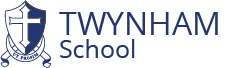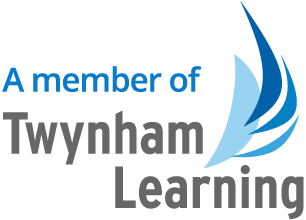Teams Support
During this time of lockdown, we have implemented MS Teams across the school for both staff and students to encourage interaction and communication.
For Year 10 and 12 students, this means that lessons can be completely 'live' and provide the face to face interaction that these students need.
We appreciate that parents may not always be proficient in IT or have seen MS Teams before, so to that end we have put together a selection of helpsheets and guides to help you support your child:
| Resource | Notes |
| Mr Pitt's original PowerPoint, explaining how to install and set up MS Teams. | This is a narrated PowerPoint, so for best results, watch it as a slide show with the sound on. This is also available as a PDF (with no narration) by clicking here. |
| Guide to Class Notebooks | Once your child has logged in to Teams, follow this guide if they are unsure how to access the class notebook. |
| Guide to using Assignments | This guide explains how to access and complete assignments that are set for the class. |
| Video Guide to using Assignments | This is a more visual walkthrough on how to access and complete assignments. |